Portable Document Format, or PDF, is one of the most commonly used file types for documents by individuals of all backgrounds, which includes students with their ebooks or question papers, professionals with their legal documents and resumes, and sometimes you and me who want to share documents safely without worries. A simple PDF file app on your mobile phone can save tons of time and make document sharing and editing a smooth and simple experience. Some of the most used PDF tools by people are Adobe Acrobat, Smallpdf, Foxit PDF Editor, iLovePDF, PDF-XChange Editor, etc, to name a few.
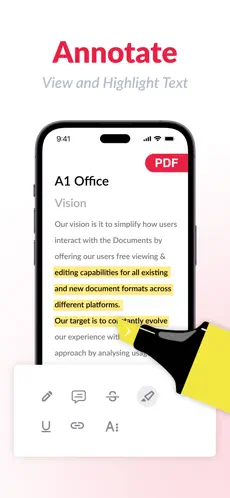
PDFs are a great way to store and organize your documents on your drive. A simple feature in your PDF app, such as a PDF file manager, can help you manage all your documents in any way you want, alphabetically or size-wise, or in separate folders for easy classification. If storage space is an issue, PDF files are also very easy to compress and zip; that way, you can store your document with all the contents intact but in a smaller size.
Did you see a mistake in your PDF file and worry that you couldn’t forward it without going through the whole process of editing the document and converting it into a PDF? Well, worry not! A good PDF app usually also has a PDF file editor feature where you can edit PDF documents directly without the hassle of converting them back and also modify existing text, add or remove images, change fonts, colors, and sizes, and insert annotations or comments.
Another very useful feature of PDF applications is the PDF file merger, which allows you to merge many different documents into a single one or split a single document into separate documents as needed. This way, you can organize related documents into one file, reduce clutter, make file sharing easier, and ensure a professional presentation of reports and portfolios.
But what happens if you have too many documents on your app and it takes too long to find the one you are looking for? This, too, is not a problem; you can easily use a PDF finder or search option. Just type out the name of the document you are looking for, and there you go; your required document appears right in front of you. There are also additional tools in the application that let you sign your documents or use voice commands to make edits to your PDF. Many PDF tools also allow users to add passwords to prevent unauthorized access and restrict editing or copying.
PDFs are versatile and easy-to-use document formats that can be used across different devices. They are also generally very safe, as any third party cannot edit them. If they do, they will create a completely new document unrelated to yours. Regardless of whether you require editing text, combining several documents, or managing files in an optimal way, various solutions exist. If you apply the right software, you can work with PDFs seamlessly and boost productivity in either personal or professional environments.